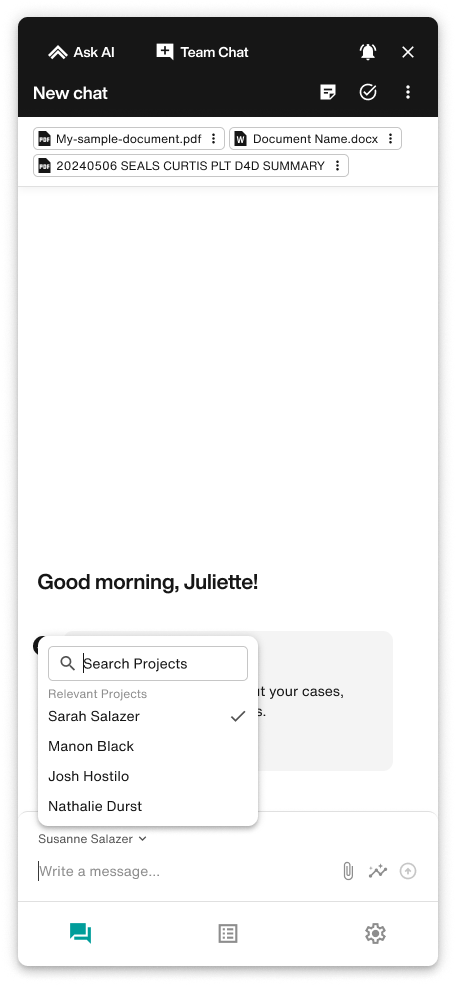AI Chat App
Legal AI Chat app
Creating a paradigm shift in workplace routines
AI, so hot right now
Two of the best use cases to date for Large Language Models (LLMs) are analyzing documents and consuming large amounts of data and oh boy do law firms have so many documents and so much data. Two things that employees of law firms like is being able to get up to speed quickly and feeling like they’re not missing anything important to a case.
Mix these four things together and we have a challenge: Create a way for users to quickly gain context and drill down on documents and case data without disrupting their current workflow.
Let’s have a Sidebar
I’ve talked to hundreds of users about AI and LLMs in the last couple of years, and, aside from a select few that are tech-forward, the vast majority just don’t care. They want to get to work, do their job, and go home. Even if a tool will make a user more efficient, they’re not necessarily incentivized to use it.
We approached this by putting highly valuable interactions embedded in a user’s existing workflow. We started with a product called AI Fields, inputs that would analyze documents attached and run a specified prompt against them. Then we added an AI Doc Review option to run a prompt against documents when users were already taking other actions on them. Now, we’re adding an AI chat bot inside of our existing peer-to-peer chat app called Sidebar.
Update ready to be installed
The existing Sidebar app can house a lot of the technology needed to achieve the threaded outcomes we expected of a legal chat app. A user can ask questions about nearly any aspect of cases or documents with the bot returning robust and accurate answers thanks to our engineers and data scientists building out a proprietary model and embeddings.
So why change the UI and make users re-train? User testing told me some key things:
Users want to make a new chat per-topic, so the ability to quickly start fresh is key
Users want to be able to just start chatting without needing to make a decision
Users expect a ‘smart’ tool to have a modern UI to match
The existing chat app default to a chat history and only allowed new chats to start from this screen
The new design allows a user to start chatting with AI quickly along with keeping the new chat options available on any screen
A mobile-style footer navigation allows for users to more easily navigate without moving far from the chat input. A bit of updated styling on the chat input itself makes the app feel free and more capable than the previous text area. Reducing the color palette from green and purples to monochrome makes the app feel more professional.
So far we’re seeing dramatically reduced document review times, most greater than 65% compared to manual review. Those using the ability to chat with AI about their case have rocketed into the future with near real-time summaries and specific data capture about their cases, and in some instances the AI chat bot has provided correct information that was entered incorrectly by humans.
Go big or go home
Beyond this update, we’re considering how to make the chat become embedded into a workspace that will be personalized to a user’s needs. Collect documents in one space, chat in another, and have a couple of widgets telling me things I didn’t even think to consider in another.
This is a project I worked on while employed at Filevine.
Up next
Payments App
Getting paid faster without changing workflows