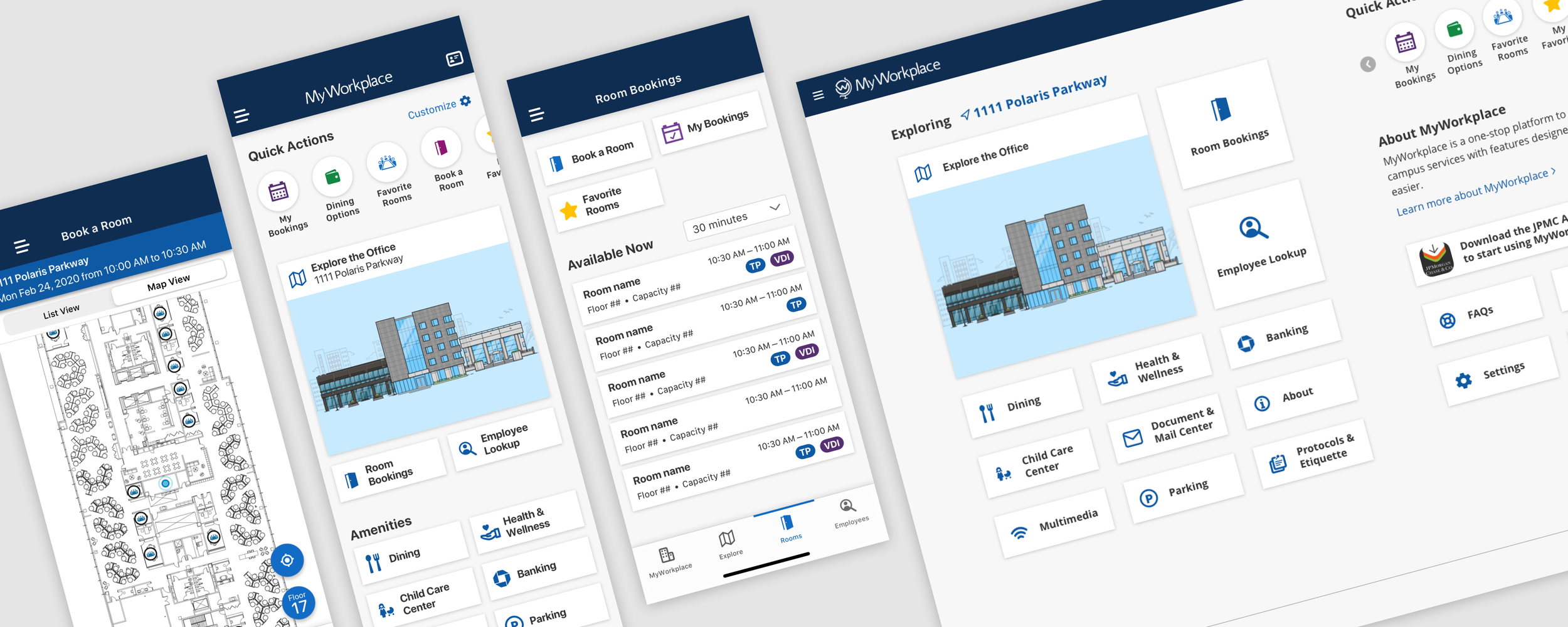MyWorkplace Apps
MyWorkplace Apps
An app suited for the pandemic and beyond
A new way to work
Digital signage marketing for the MyWorkplace mobile apps.
MyWorkplace is an iOS, Android, and web app for employees at JP Morgan Chase. The app allows employees to engage with their workplace with features such as mobile badging, on-the-go room booking, and indoor maps.
The idea behind these apps is very location-focused. Need to know when the cafeteria opens? Unsure where a conference room is located? Forget your physical badge at home? These are the questions that the apps are hoping to answer.
A quick tour
I began working on these apps in late 2019. Working with our product and tech partners, we did a visual uplift of the application without changing any back-end services or the overall information architecture. These changes were designed from employee feedback within the applications as well as violations in color contrast and navigation by our accessibility team.
The core functions of the apps are viewing amenities at a building, viewing an indoor map of the building, booking conference rooms, searching for employees, and mobile badging via Bluetooth and NFC.
These changes were completed in March 2020, just in time for the majority of the global workforce to begin working remote.
Meeting the needs of the user
When the majority of JPMC employees began working remotely in March of 2020, it wasn’t every employee. For employees deemed essential it was business as usual or commuting to a physical office, but now with a requirement to take a Daily Health Check (DHC) attesting that they don’t have Covid-19 symptoms.
With this change in process, an employee was required to show the results of their DHC while entering the building. Initially the DHC was a survey that needed to be completed on a computer attached to the VPN. We were able to embed the survey into the mobile apps, allowing for employees to take the survey on the walk from their car to the door of the office.
A “new” new way to work
In 2020 it was announced that when employees eventually return to the office the majority would no longer have an assigned seat and would be working a hybrid model where they would split time between remote and office work. As MyWorkplace already had indoor maps and seat & room data, we were assigned the task of enabling employees to get to a seat on their assigned days in the office.
One awesome perk to such a large assignment is the additional resources that come with it. We were able to expand the working team and dive into research - something previously only sparingly available to this project. The first output was a journey map for an employee returning to the office.
What is this, a user journey for ants? Open full-size to see the details.
Using this mapping we were able to target when an employee would need to access the app to complete tasks, such as confirming an assigned seat, making changes as they see fit, setting reminders to take the Daily Health Check, and being alerted to any updates in their in-office work schedule.
The seat booking portion was named “BookIt”, so we adjusted what was previously conference room-only booking in our navigation to accommodate.
Employees are assigned seats based on the location of their team, but as they might be working with peers on other teams they have the option to adjust the location at will. The new BookIt screen houses the conference room booking functionality that previously existed, as well as desk booking, locker reservations, and parking availability.
In the future, we wanted update the web app to mirror the functionality of the mobile apps one-for-one, allowing an employee access to the tools MyWorkplace provides regardless of their entry device.
This is a project I worked on while employed at J.P. Morgan Chase.
Up next
A&F Product Pages
Getting users in the loupe with images